Tip:
Drag and drop to room canvas
Tip:
Drag and drop to room canvas
Tip:
Drag and drop to room canvas
Tip:
Drag and drop to room canvas
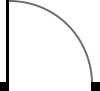
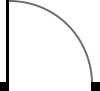
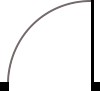
Default Door Location:
Not supported with a wall with windows.
Not supported with a wall with windows.
Use a Room Floor Plan image as a background image to help recreate the room dimensions precisely. Not
saved to the Shareable Hyperlink Template.
non-supported items:* Show devices that are not fully supported in the Workspace Designer. Items will have an asterisk (*) in the equipment menu. Objects show up as a purple cube or a simulated object.